Native GitLab Integration
At Gitpod we want to make developers’ lives easier. Starting automated dev environments for your daily coding tasks is already very easy…
A core value at Gitpod is transparency: a lot of what we do is out in the open, because we believe that that’s the best way to earn the trust of our users. Until recently there was one point where we had some catching up to do in that regard: having a status page.
We had three main requirements for our status page:
Our documentation and website are statically generated from Markdown which we edit using Gitpod, push to GitHub and build/deploy using Jenkins. This pattern works well for us, it would be nice if we could use the same process for our status page.
Enter Statusfy, an Open Source status page system that can render the status page statically or dynamically from Markdown files. It supports a wide range of deployment options, including pushing the statically generated files to a GCP bucket.
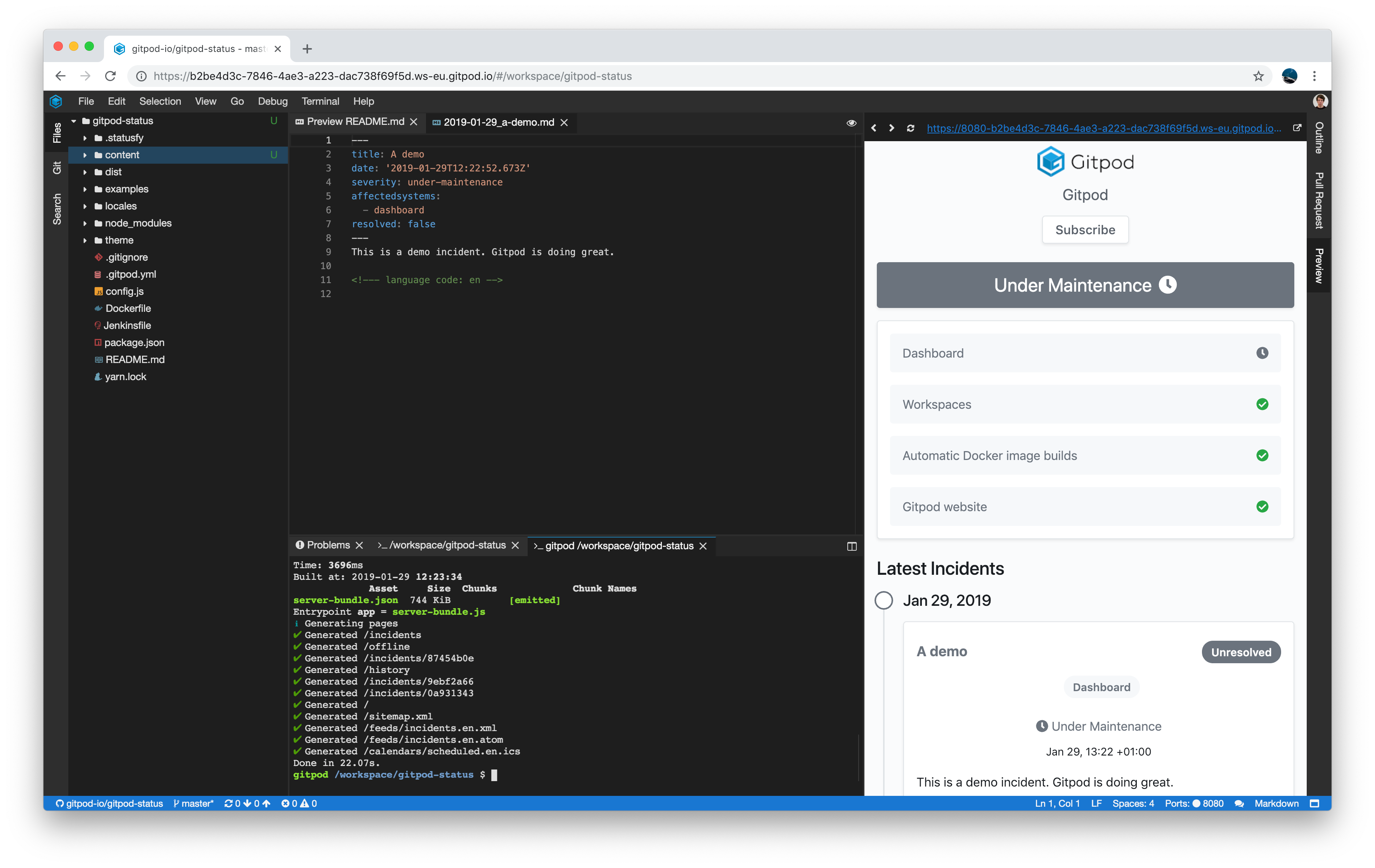
Turns out that Gitpod and Statusfy are perfectly complementary. Say we just found an issue and want to update the status page, the steps are as simple as:
This setup ticks all boxes: it’s rather solid (GCP buckets have a decent track record), deals with incidents and incidents only, and fits well in our existing infrastructure.
It took us only a couple of hours to build our status page using Statusfy. In part that’s because we had a few things in place already, but mainly because Gitpod and Statusfy make for a great team.
If you want to replicate this setup at home, create a repo on GitHub, open Gitpod on that repo and run npx statusfy init. The next steps and deployment options are described in Statusfy’s excellent Getting Started guide.
At Gitpod we want to make developers’ lives easier. Starting automated dev environments for your daily coding tasks is already very easy…
As of today Gitpod is open source under the AGPL license at github.com/gitpod-io/gitpod. This allows the community to participate in the…
Today, we’re excited to bring you instant development environments for all Bitbucket projects. Simply type in front of any Bitbucket…